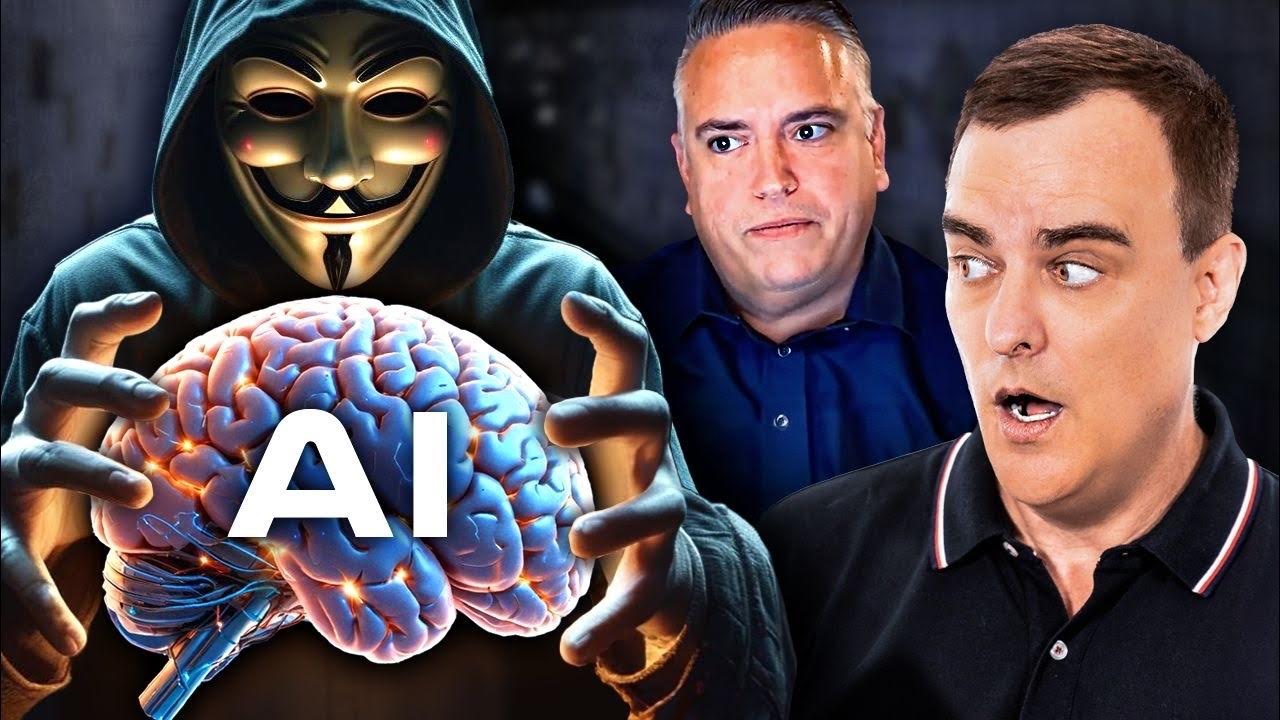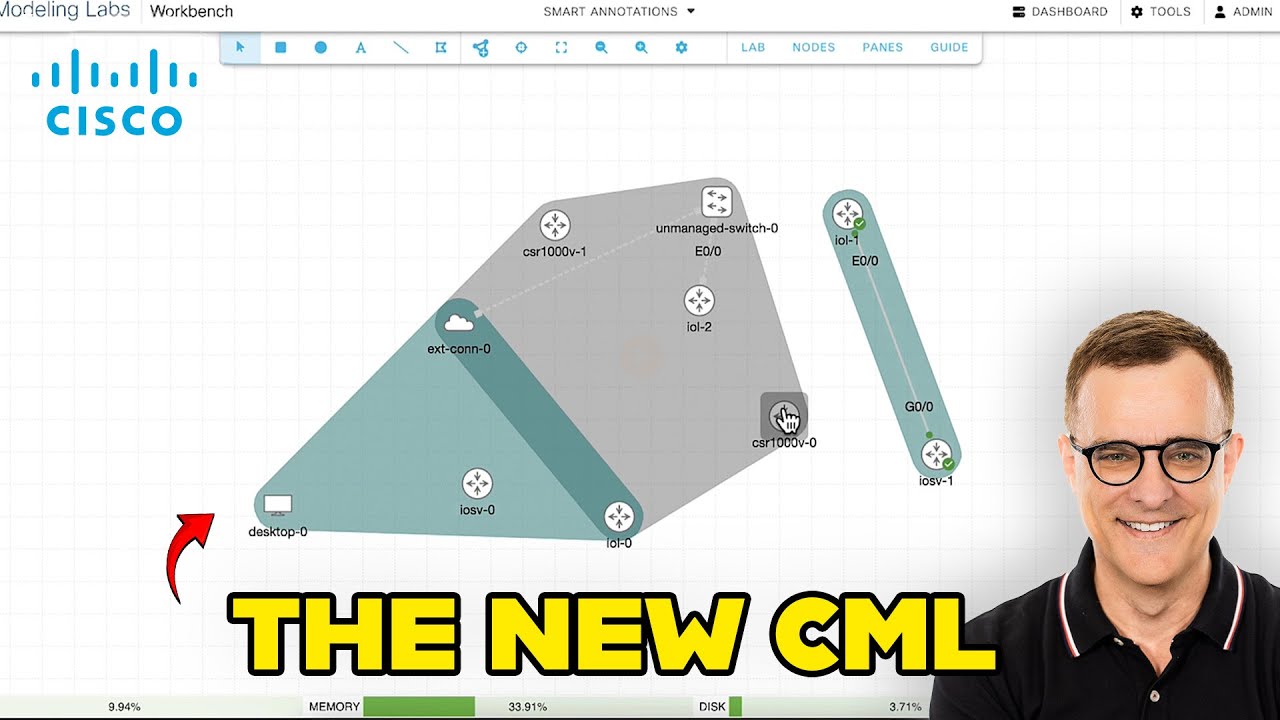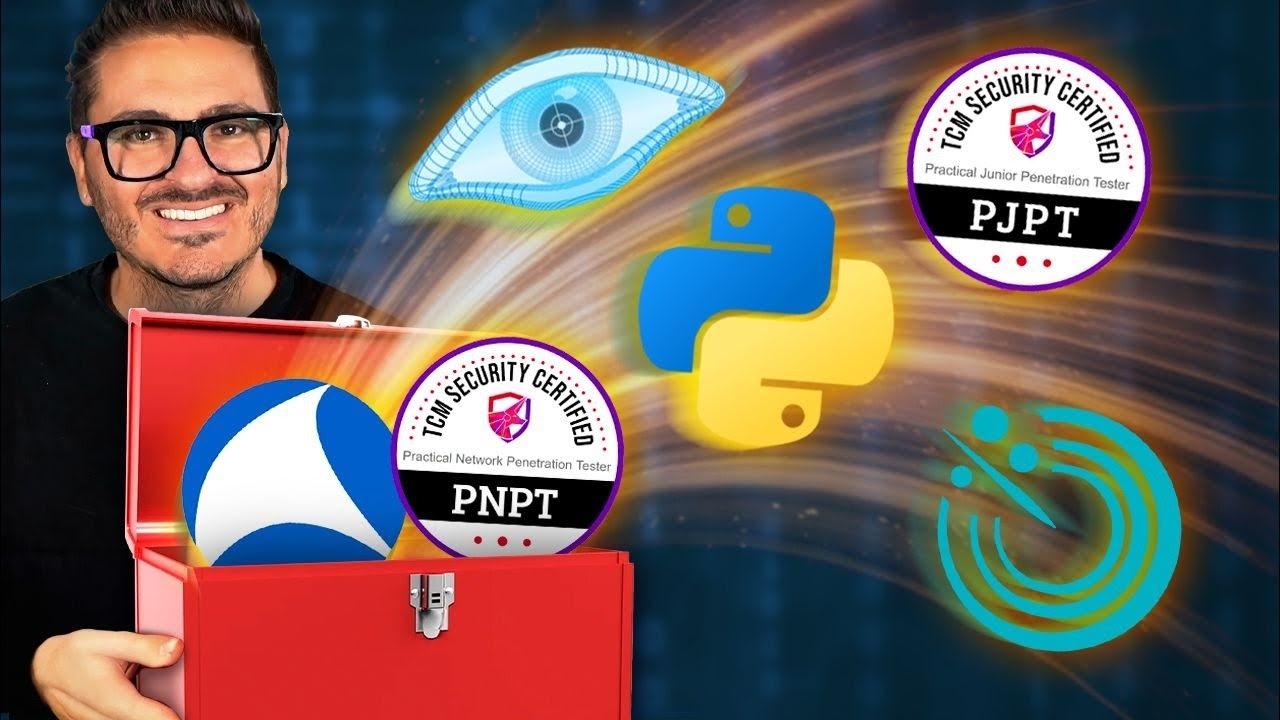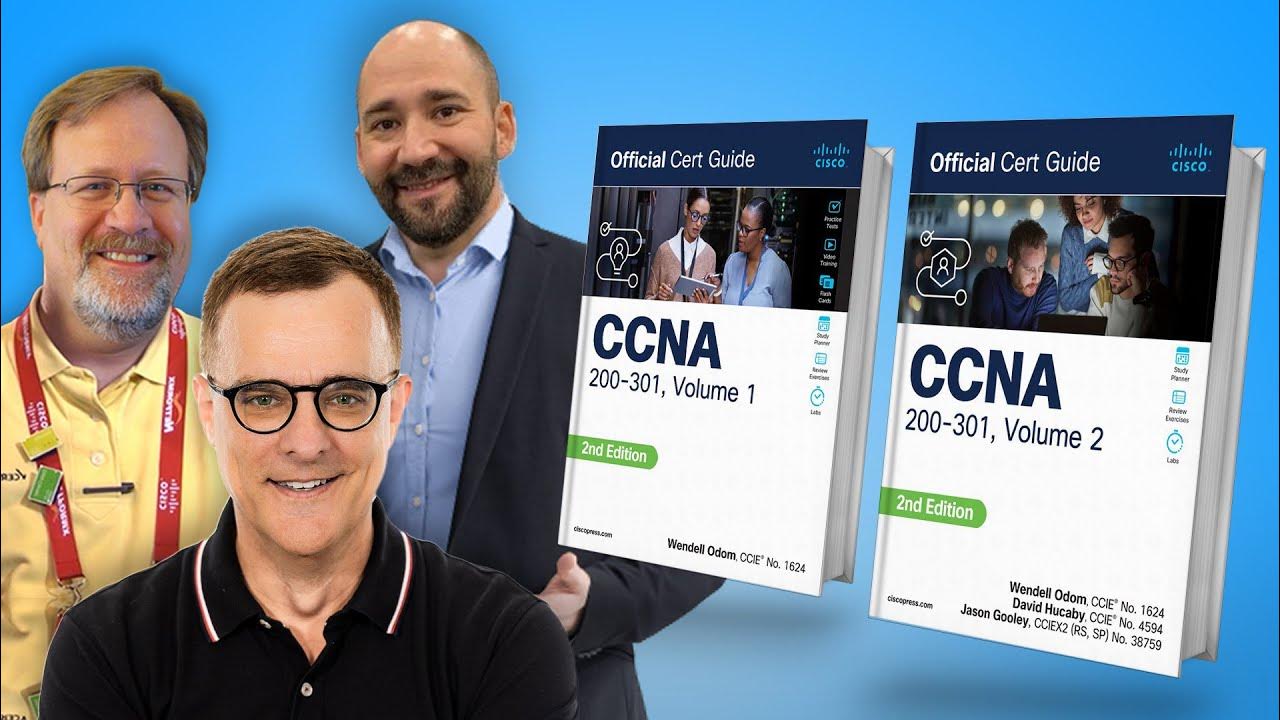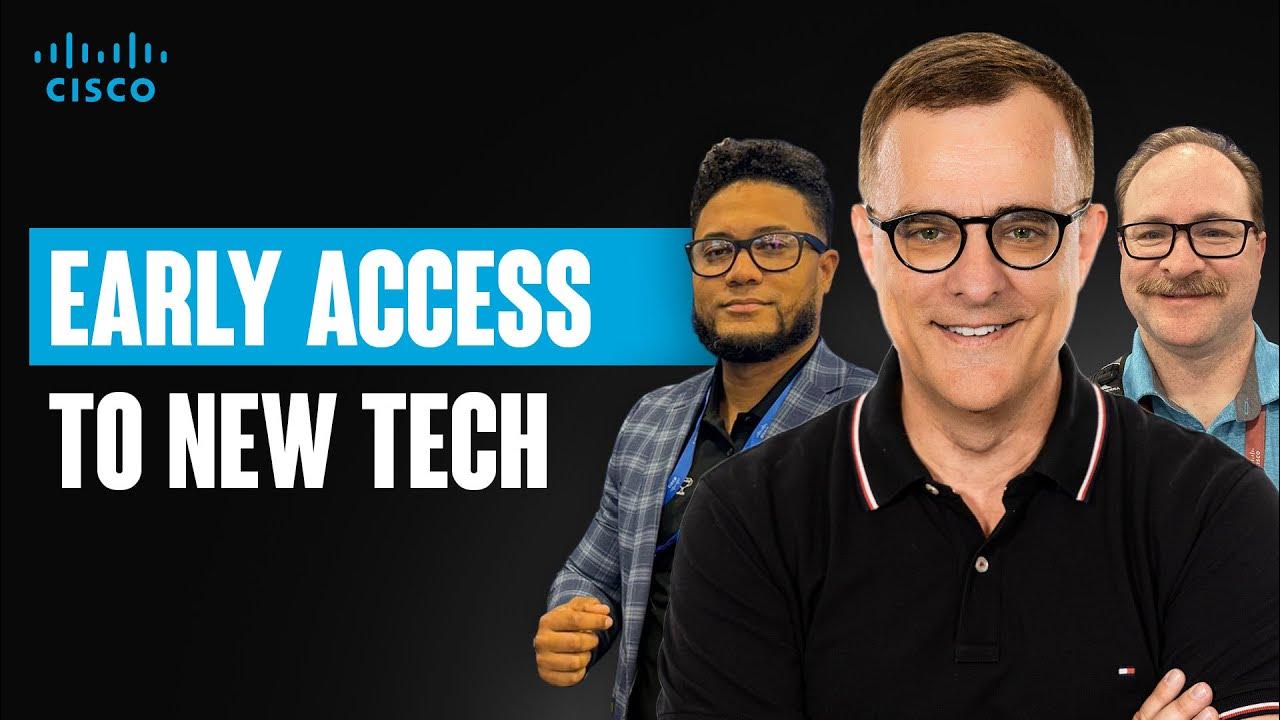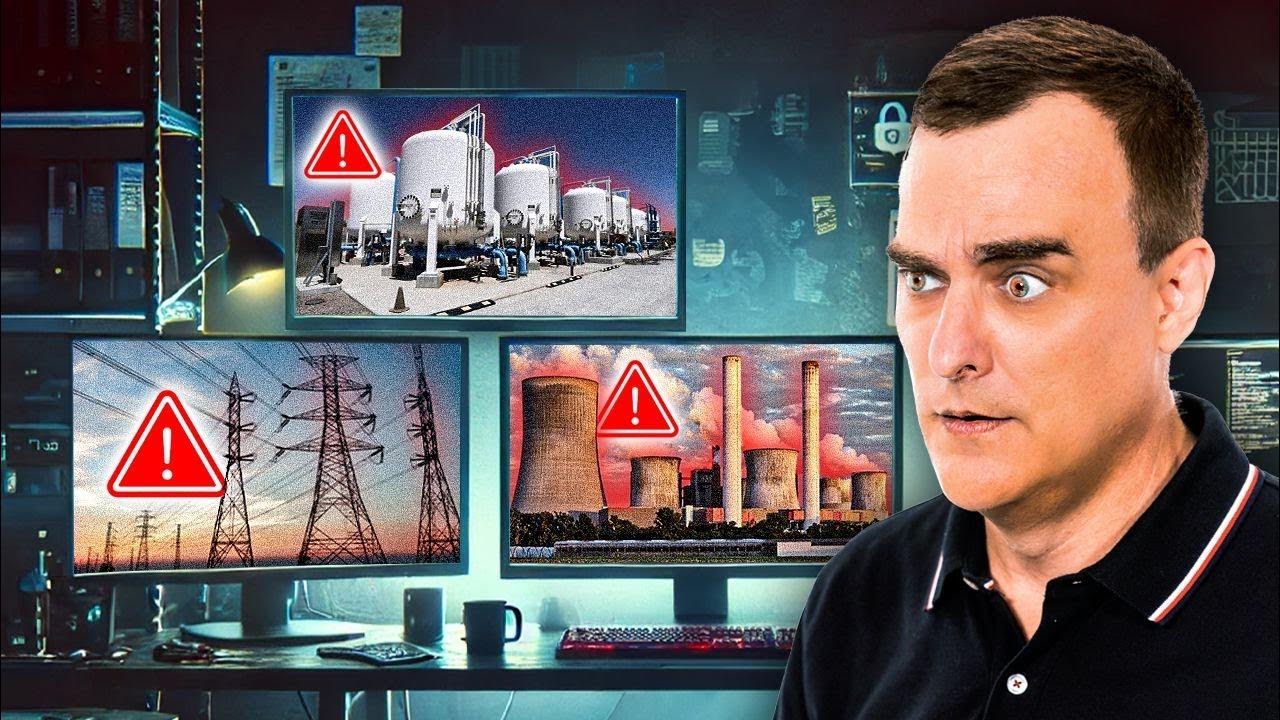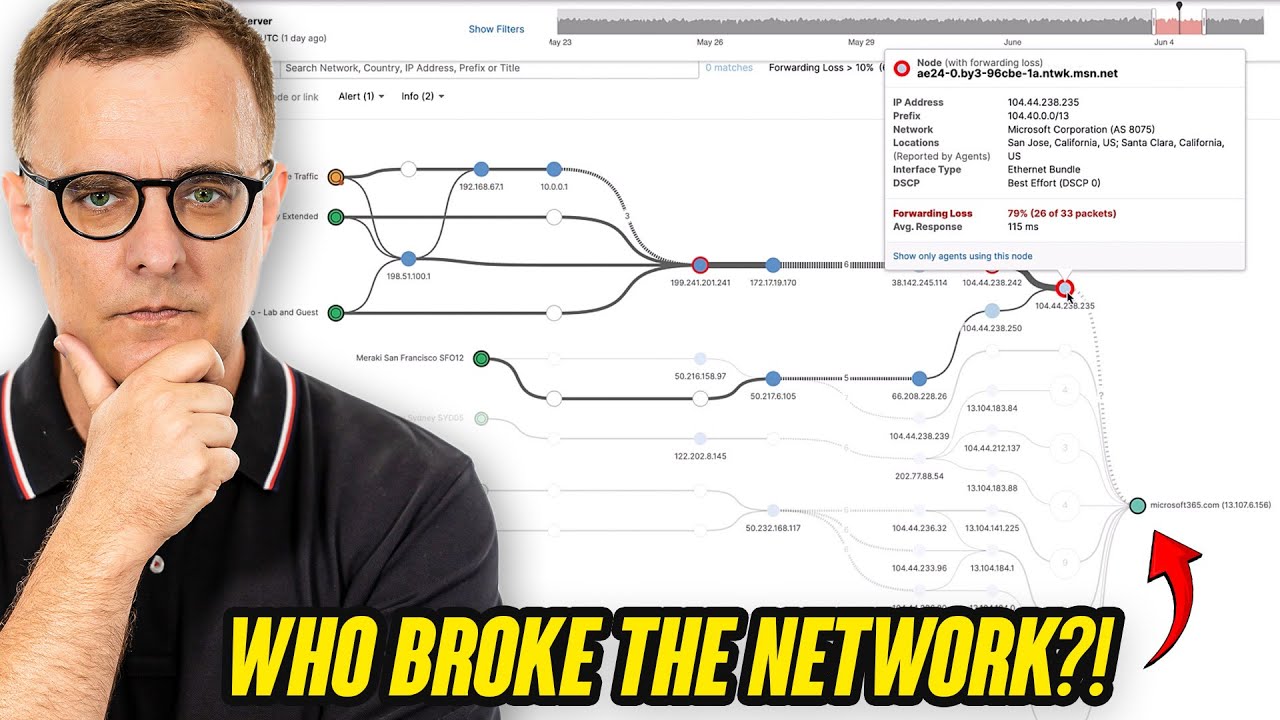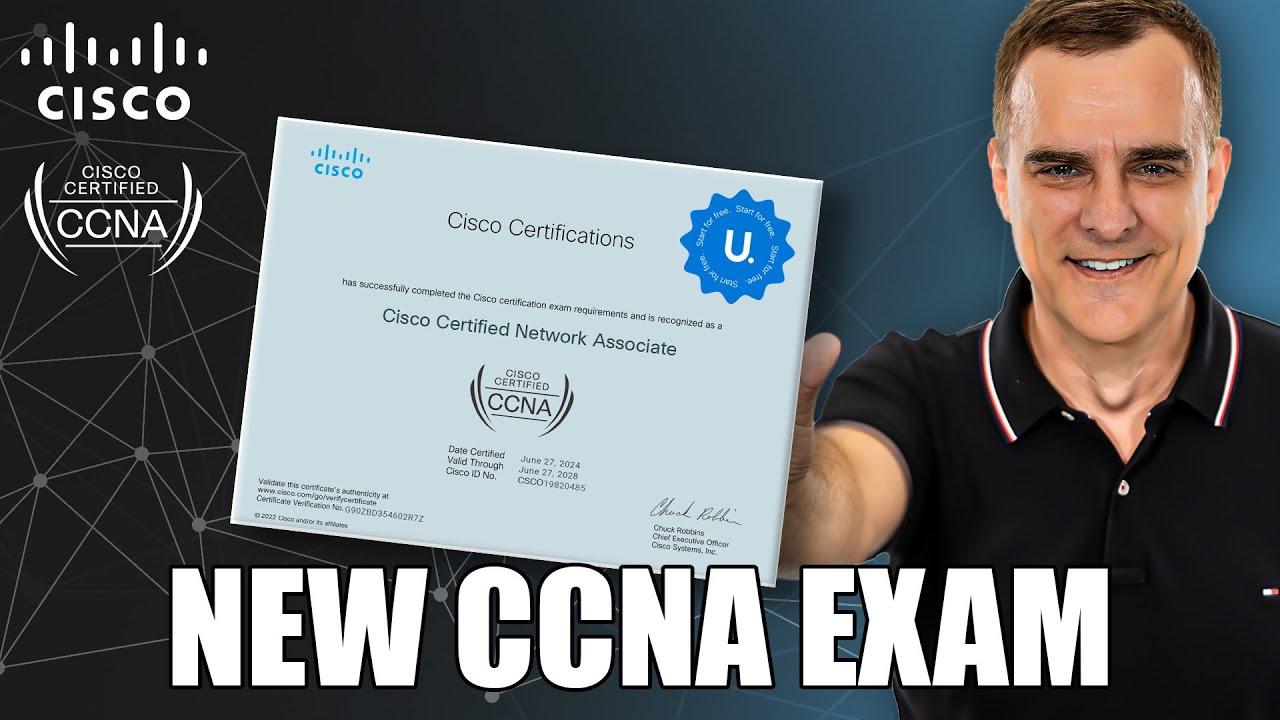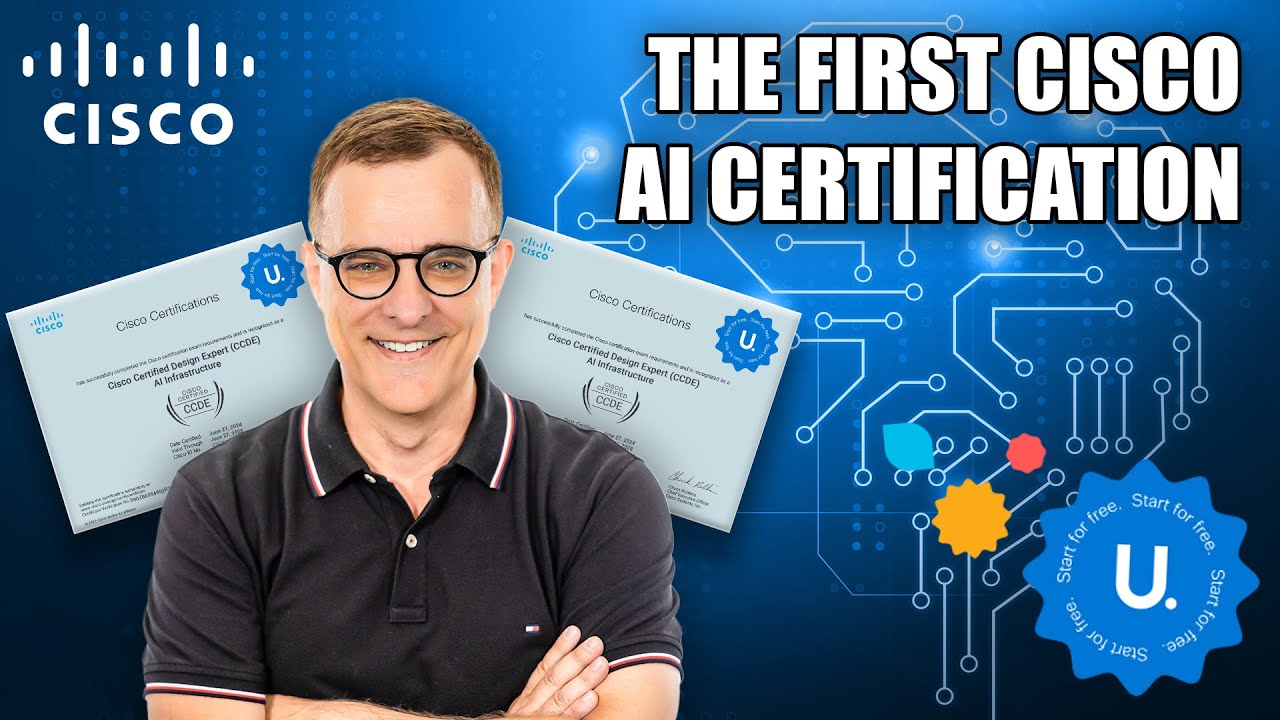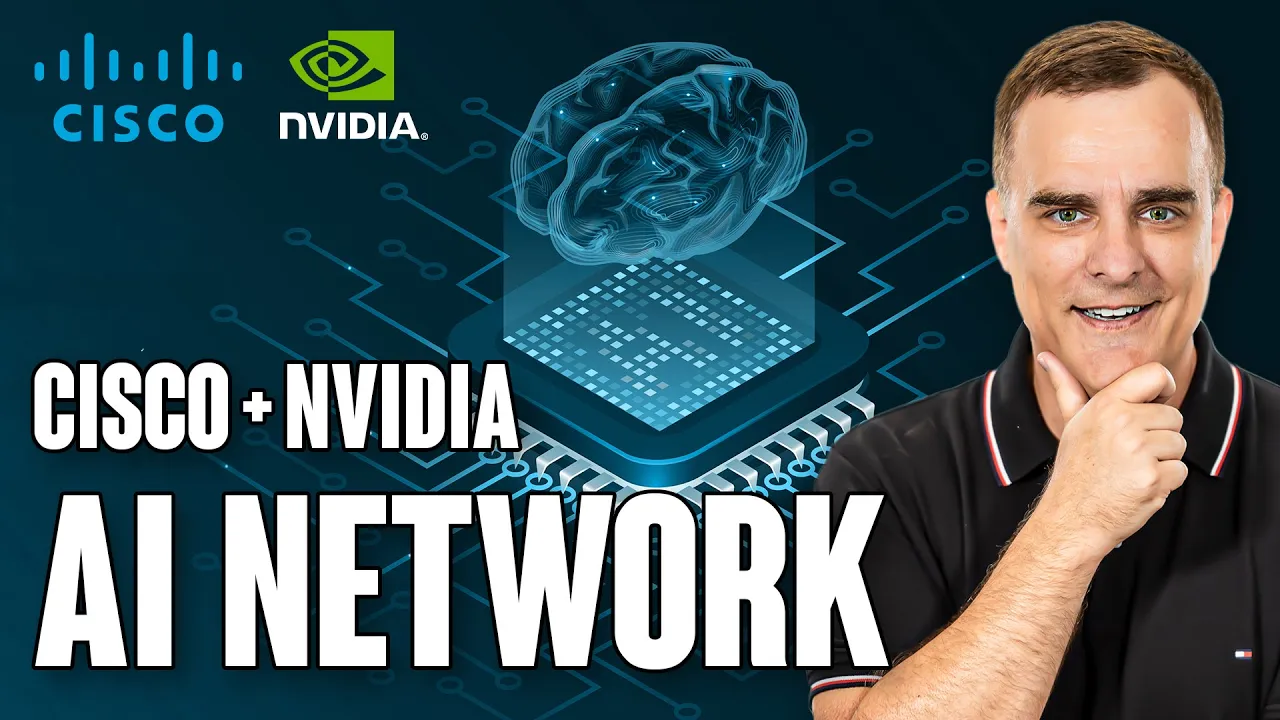A quick tutorial on how to install Majaro on a Raspberry Pi.
// Links //
https://www.raspberrypi.com/software/
https://manjaro.org/
/// PDF document // Download here: https://www.dropbox.com/scl/fi/2j3d1s46q9gftnlvdzh3p/Raspberry-Pi-Manjaro-Linux.pdf?rlkey=a86uofd5bnojqnvyo5lqs47b8&e=1&dl=0
00:00 – Intro( How to Install Manjaro Linux on a Raspberry PI)
00:25 – What you will need
00:36 – Download the Raspberry PI imager software
00:57 – Get Linux Manjaro
01:34 – Download the pdf to assist you
01:53 – Install Raspberry pi imager software
01:58 – Choose Operating System
03:13 – Remove the sd card and insert in the Raspberry Pi
03:20 – Connect a micro hdmi to Raspberry Pi
03:36 – Connect keyboaerd and mouse
03:48 – Boot Manjaro
03:53 – Jump to different OS with raspberry Pi
04:10 – Manjaro set up
05:03 – System reboots
05:20 – Update your software
05:47 – Restart
06:02 – Raspberry Pi has been rebooted
// MY STUFF //
https://www.amazon.com/shop/davidbombal
// SPONSORS //
Interested in sponsoring my videos? Reach out to my team here: sponsors@davidbombal.com
raspberry pi
raspberry pi 4
raspberry pi 4 model
linux
manjaro
#linux #raspberrypi #manjaro