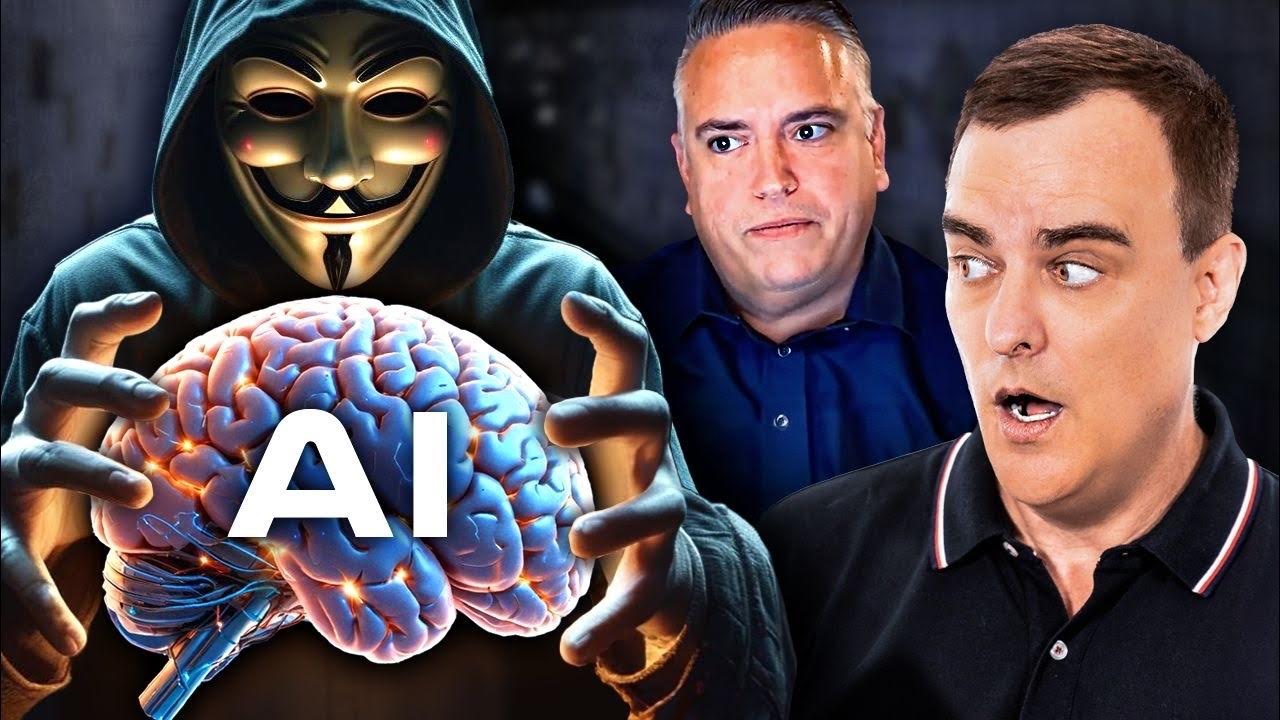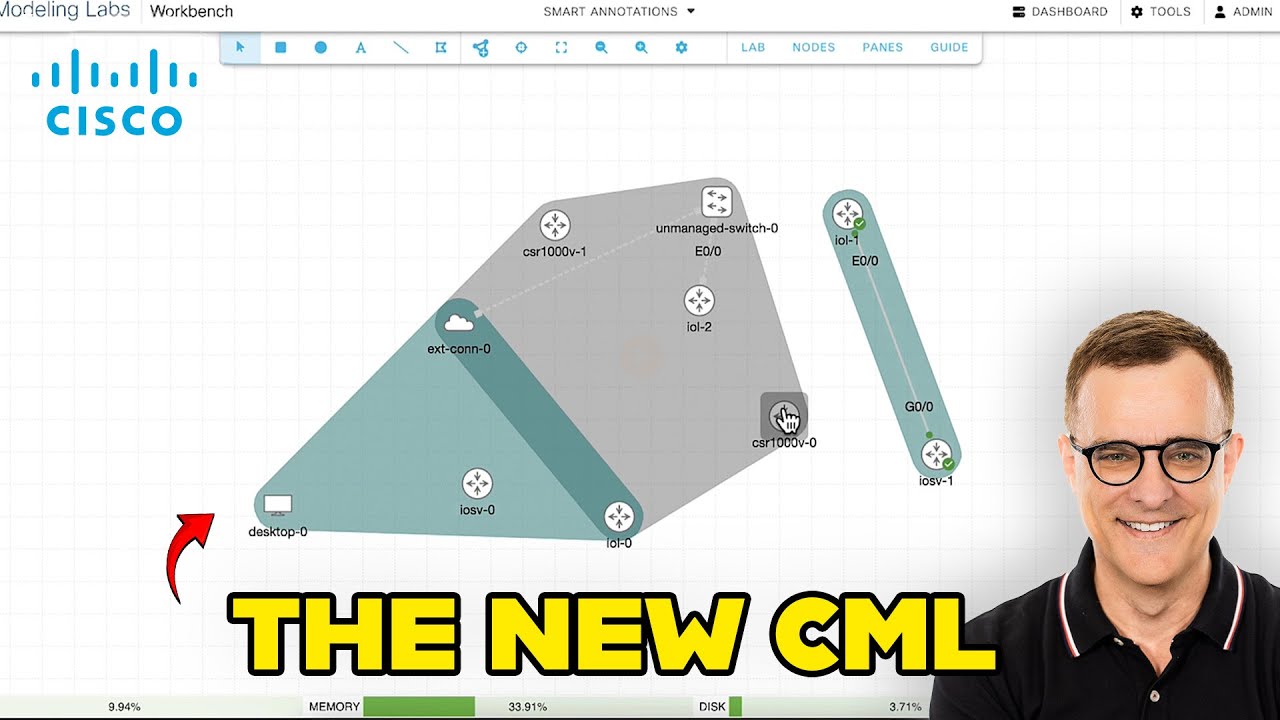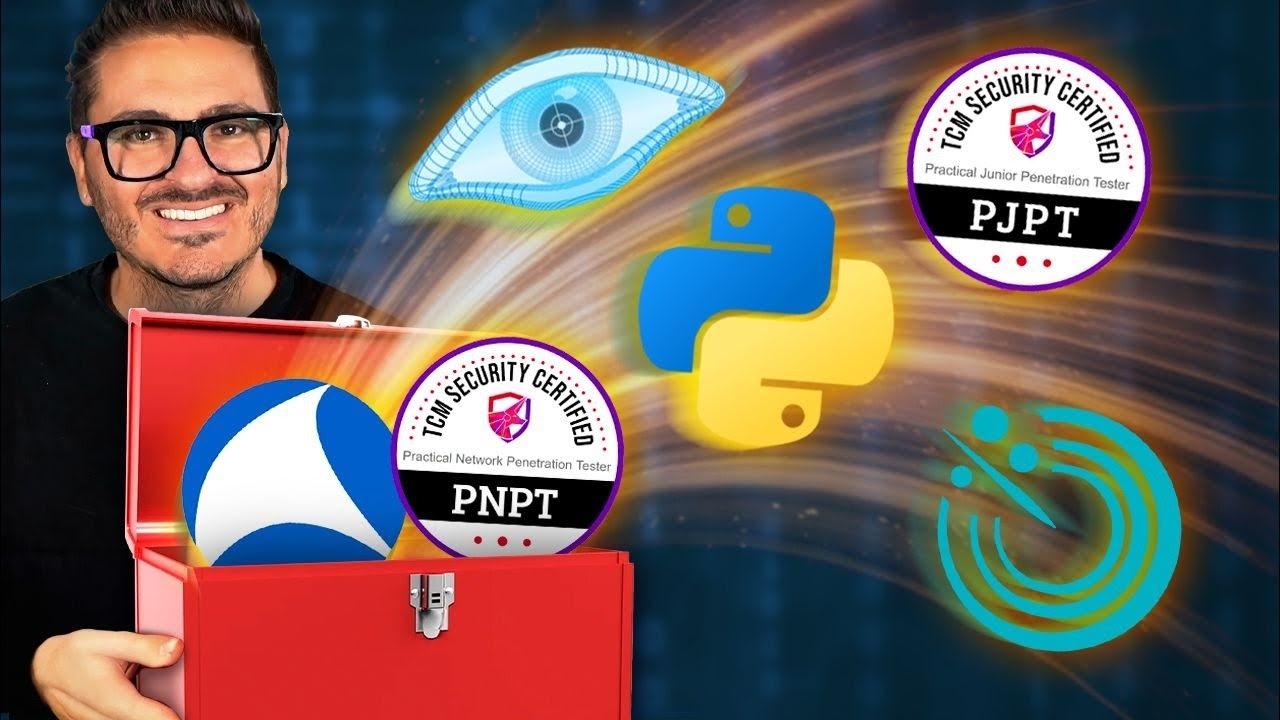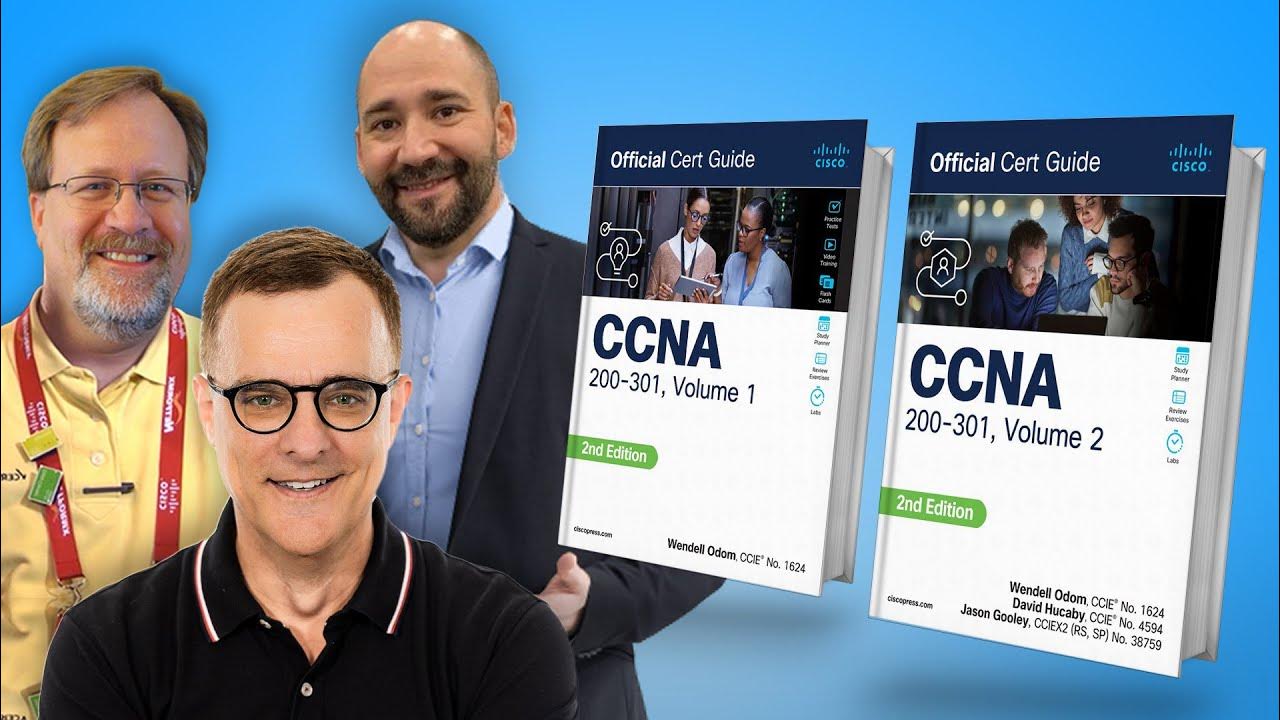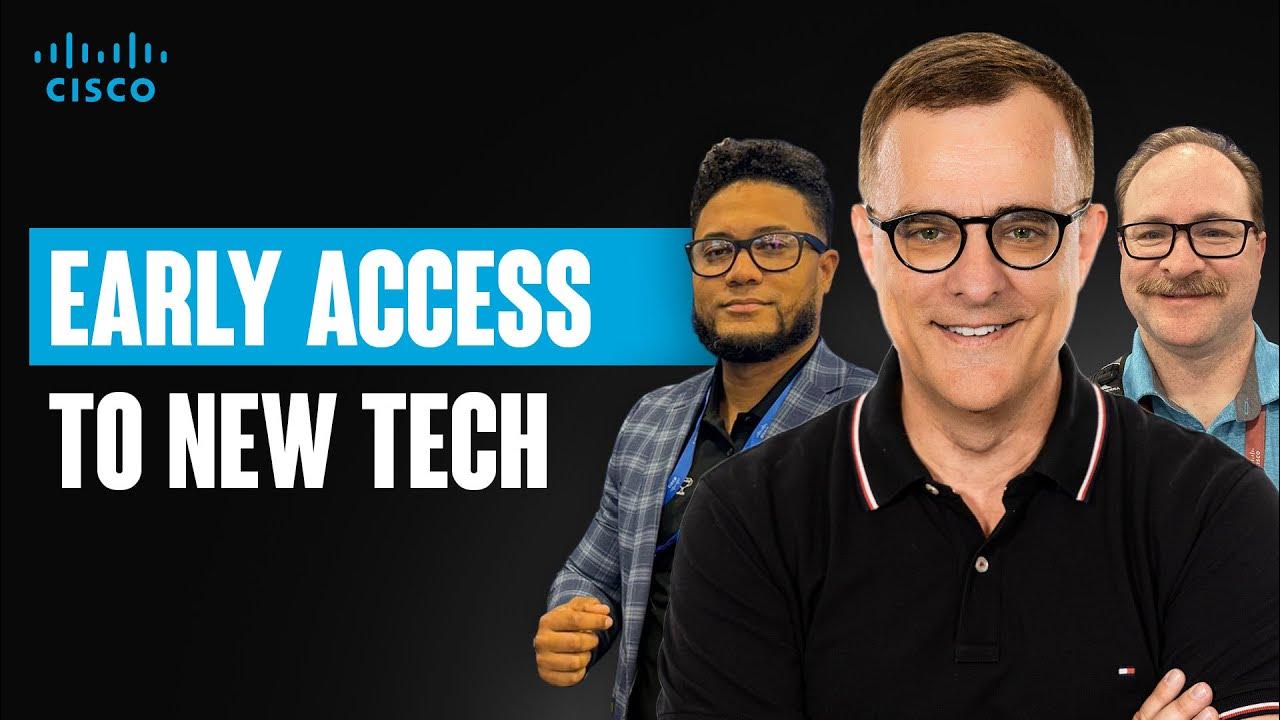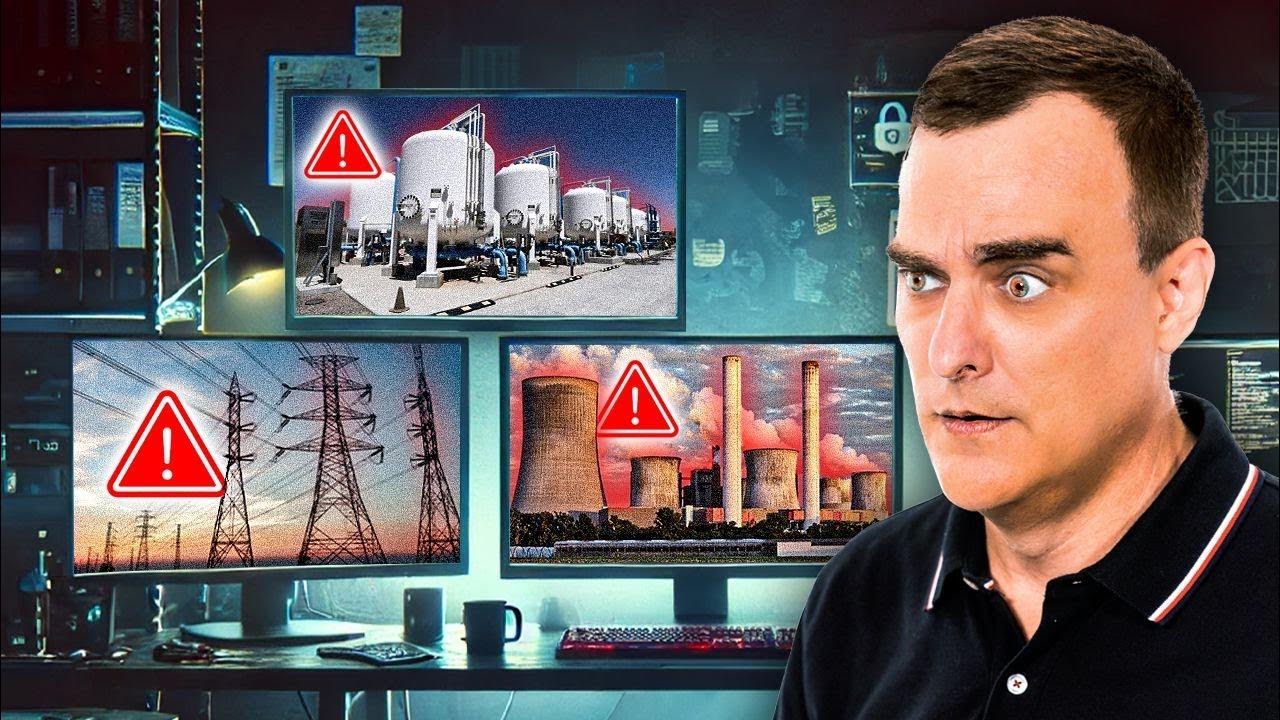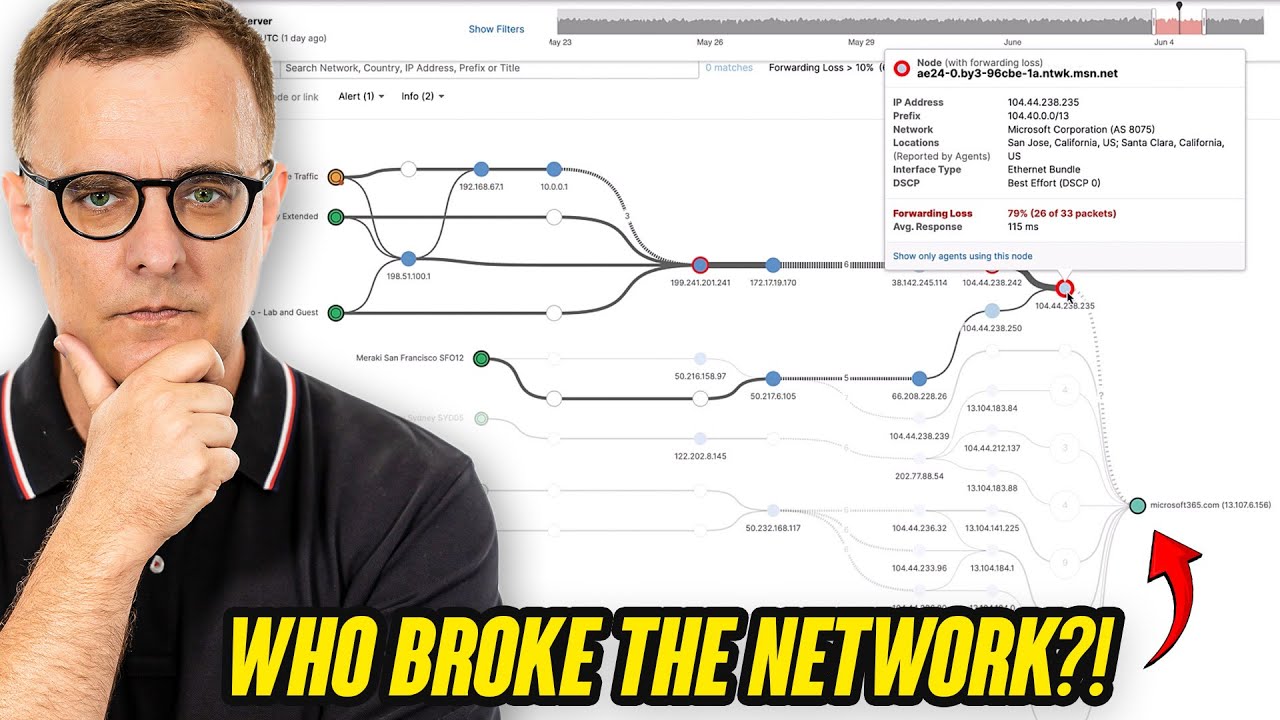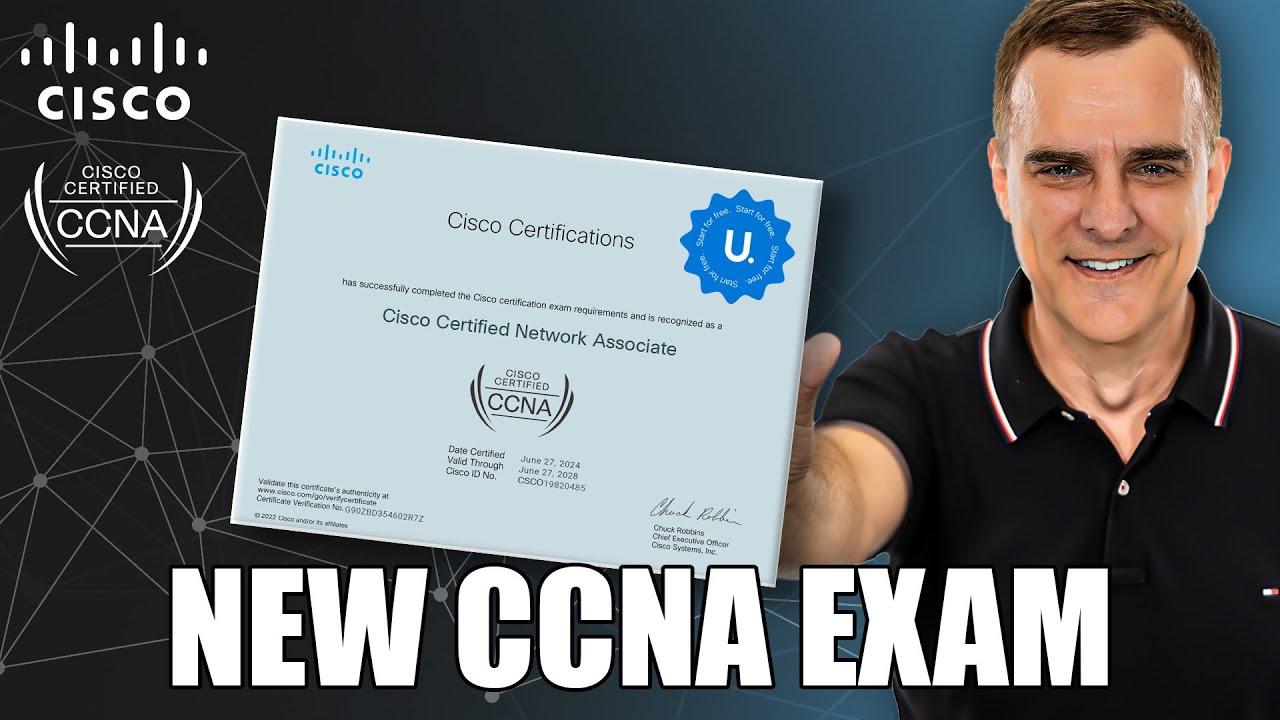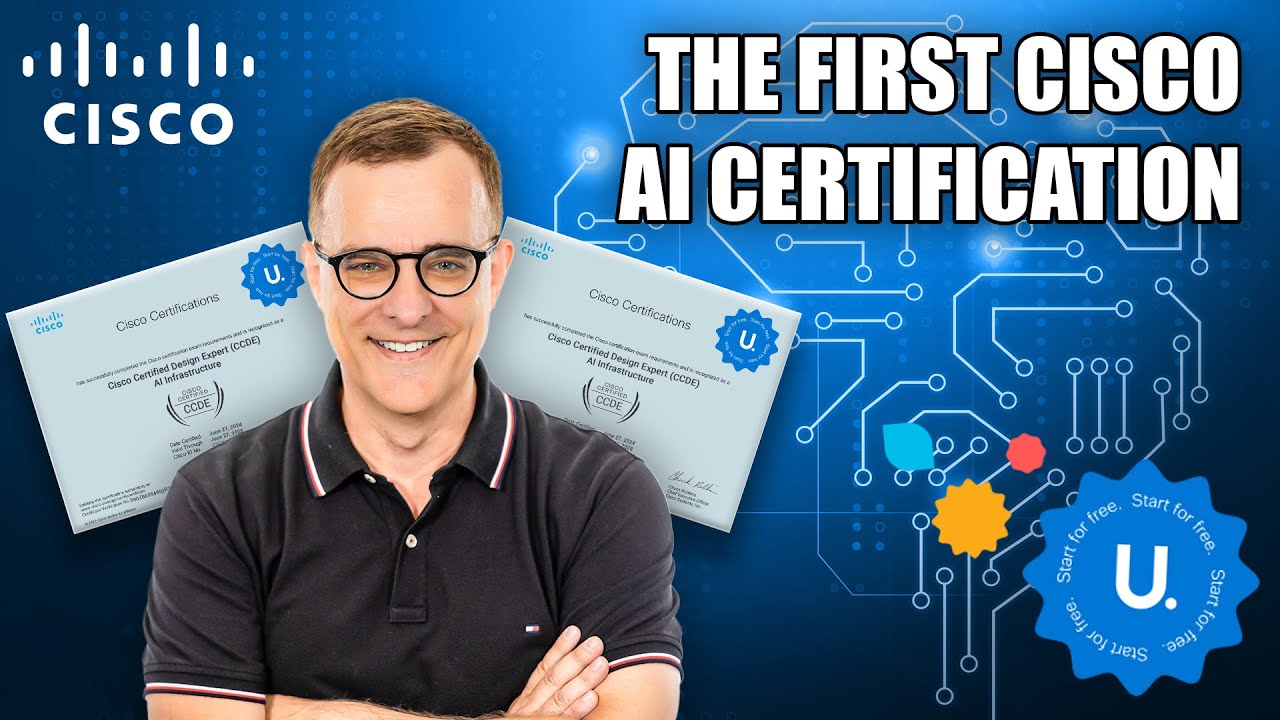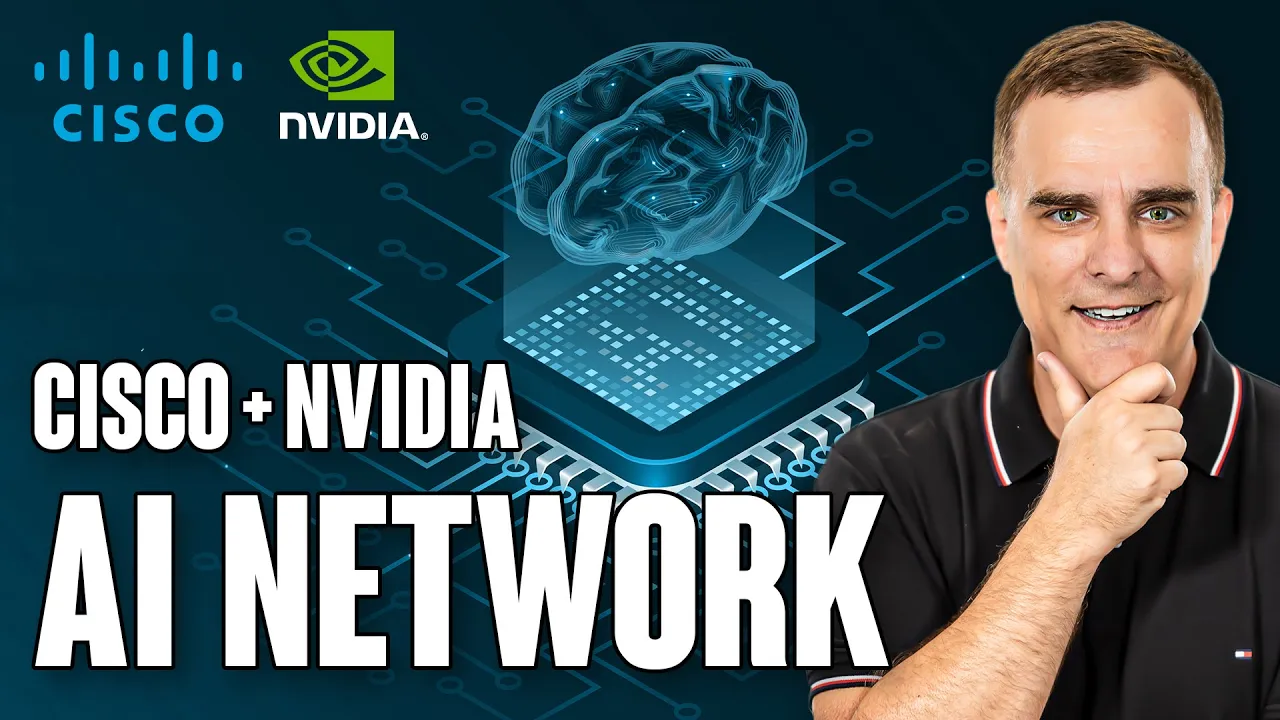If things go wrong during your Kali NetHunter install, you may need to unbrick your phone. In this short video, I show you how to unbrick a Android phone – in this case the OnePlus 7/7T 😀
// YouTube Videos //
Root Android (Kali Linux NetHunter Install) Root Android (Kali Linux NetHunter in…
//Amazon Links//
EDL Deep Flash 2-in-1 Cable https://amzn.to/448UobK
// Website Link//
https://onepluscommunityserver.com/
// MENU //
00:00 – Intro
00:05 – Unbrick an Android OnePlus 7T phone
00:22 – No physical phone but my team has unbricked multiple phone making this video
00:37 – Notes when unbricking a phone with the msn tool
01:07 – Installing the Qualcomm driver can be tricky
01:30 – Making the process of flashing into EDL mode easier
01:41 – Step 1 Connect your phone to your computer
01:47 – Step 2 Power off your phone to boot into EDL-MODE
02:17 – Step 3 Run Windows update
02:22 – Step 4 Check for driver updates
02:27 – Step 5 Install the Qualcomm driver
02:34 – Step 6 Download the MSM tool
02:40 – Step 7 Click on the unbrick tools
02:46 – Step 8 Choose your phone model
02:57 – Step 9 Download the version you need
03:06 – Step 10 Allow the program to run
03:08 – Step 11 Connect the bricked phone again
03:11 – Step 12 Boot into EDL-Mode again
03:16 – Step 13 Click on Start
03:22 – Step 14 Phone should be reset
03:33 – Outro
nethunter
kali
kali linux
unbrick
unbrick phone
#nethunter #android #unbrick